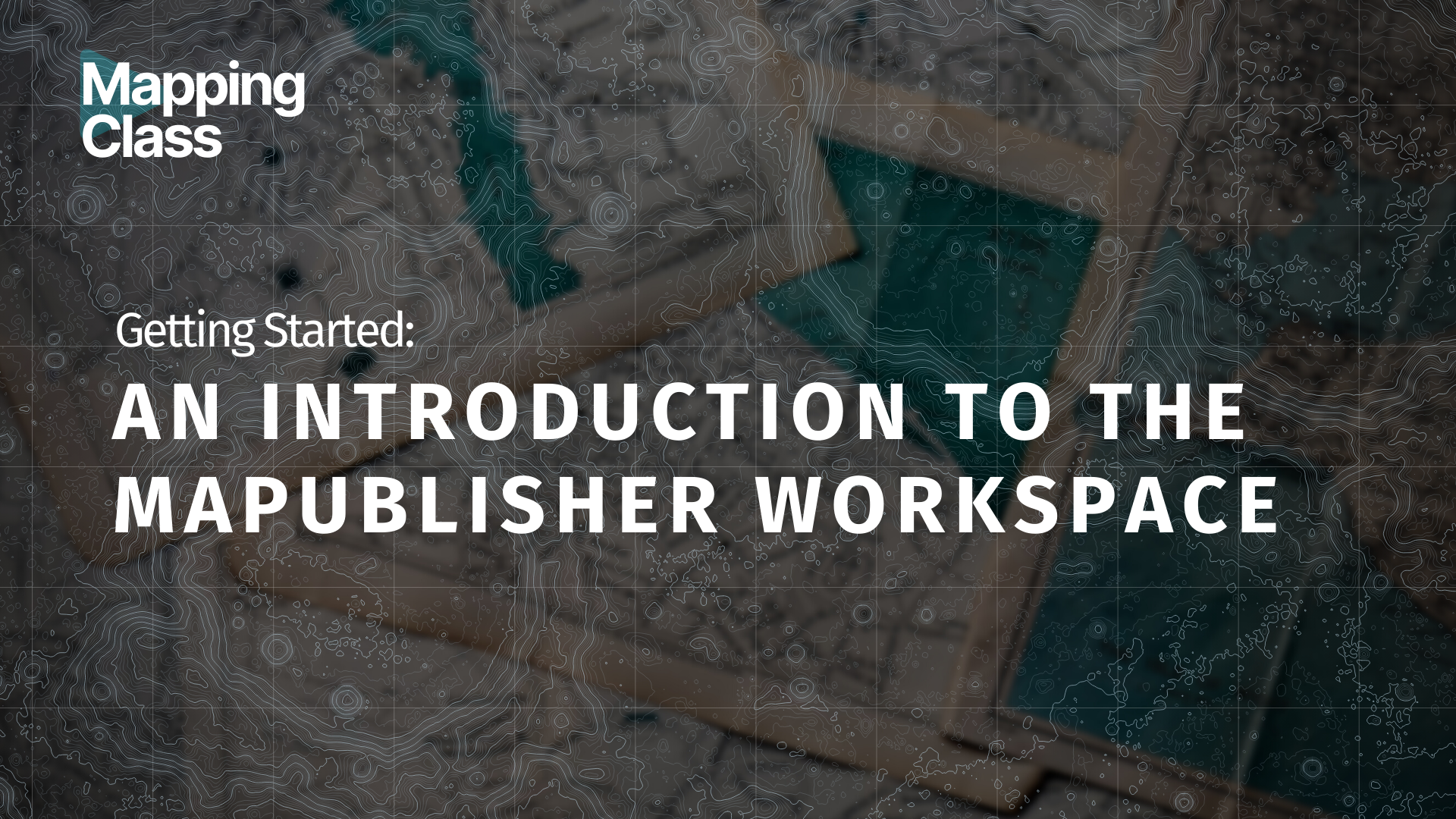Getting Started: MAPublisher Basics
The Getting Started: MAPublisher Basics series covers all you need to know about setting up your map-making workspace and importing your first datasets in MAPublisher. Learn how to configure your MAPublisher toolbar and familiarize yourself with some essential MAPublisher functions. Each curated tutorial is accompanied by video notes with helpful links, tooltips and steps the help you follow along.
An Introduction to the MAPublisher Workspace
- Set-up and configure your Adobe Illustrator workspace
- Manage your MAPublisher panels and toolbars
- Explore major toolsets and their usage
- Prepare your project document before you make your map
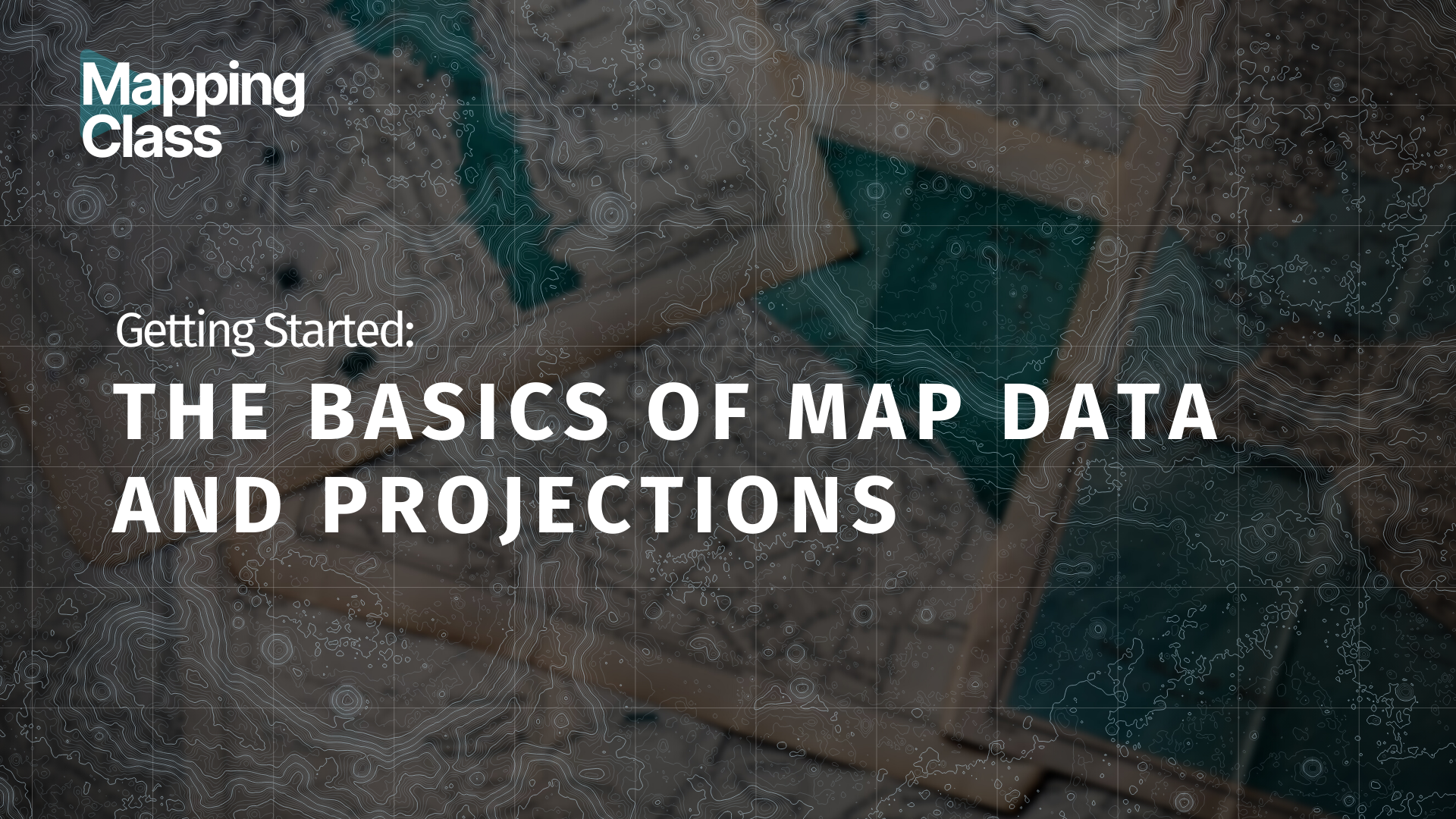
The Basics of Map Data and Projections
- Learn the fundamentals of spatial (map) data
- Explore the types of map data and how they differ
- Understand how MAP data is presented in MAPublisher
- Examine the basics of map projections and why they are important
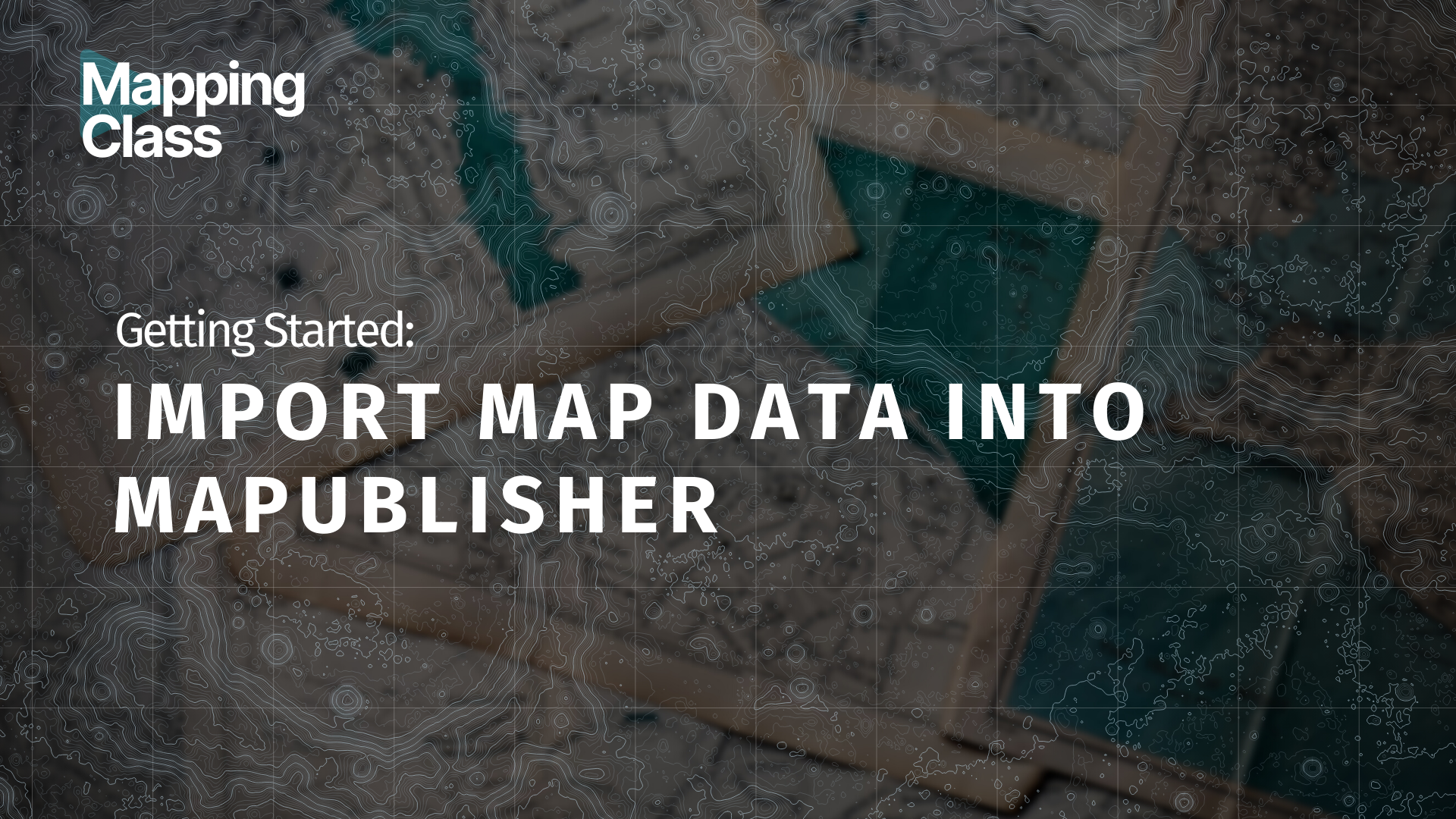
Import Map Data into MAPublisher
- Learn how to use the Import Tool
- Understand the different settings for importing map data
- Use the Multiple Import tool to perform batch imports of several datasets
Create, Copy, and Delete MAP Views
- Learn about MAP Views and how they work
- Understand how MAP Views can be used to organize your map layers
- Create, Copy, and Delete MAP Views across different Illustrator projects
Working with MAP Attributes
- Explore the basics of MAP Attributes and what they show
- Learn how to navigate and configure the MAP Attribute display panel
- Edit, sort and modify Attribute columns
- Populate attribute columns using expressions
Transform a Coordinate System Using the MAP View Editor
- Become familiar with the MAP View Editor and its functions
- Learn how to perform a coordinate system transformation from the MAP View Editor
- Use the MAP View Editor to scale, reposition, and rotate a MAP View