Label like a Pro
MAPublisher® LabelPro™ offers advanced labeling capabilities beyond those available in the standard MAPublisher Feature Text Label and the MAP Tagger Tool, including a sophisticated and user-friendly rule-based and collision-free placement engine.
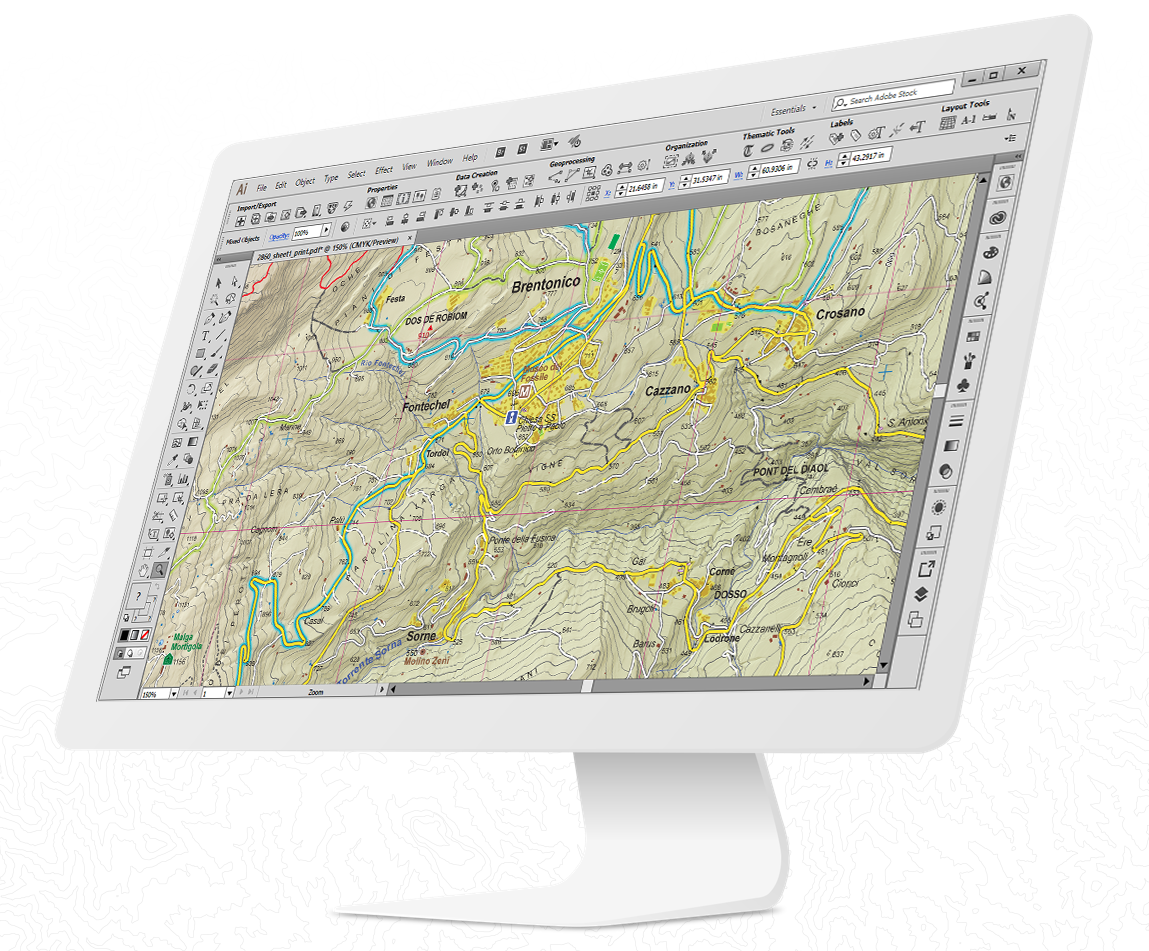
Configure labeling settings
Configure which MAP Layers will be labeled and which layers will be denoted as obstacles. Obstacles are map objects that are included in the conflict resolution decision making process that must be avoided when trying to place a label. MAP LabelPro dialog box displays all MAP Layers, label settings, and control in an easy to use interface.
Create positioning and conflict rules
MAPublisher LabelPro provides users with an intuitive graphical interface for setting up labeling rules. Each Point, Line and Area rule dialog box has numerous label placement options for a high level of label detail and a variety of configurations. Pre-defined default rules are a good starting point out of the box, however customization can make your labeling even better.
Customize label styles
Maintain label consistency with MAPublisher LabelPro styles. Customize label sizes, fonts and colour. Line styles may also include symbols such as road or highway shields. Save style files and share them to maintain consistency across multiple user projects.
Better placement results
Verify that labels were successfully placed in accordance to the MAPublisher LabelPro configuartion—and placed in either Destination or Supression layers. If no Suppression layer is available, non-compliant text is ignored and is not generated. Once placed, the labels are considered standard text and may be modified using Adobe Illustrator or MAPublisher operations.




