We’re excited to announce that we’ve completed the release of Avenza Maps 3.5 for iOS and Android. This update contains new features and performance improvements as well as fixes for reported issues. Some highlights are mentioned below, for the full release notes see below.
Plus subscription. We’ve renamed the Unlock Map Imports subscription tier to Plus. The simply named Plus subscription tier will better align with more features that we’ll be introducing in the near future. This subscription still allows you to import as many of your own maps as you want—ideal for map and outdoor enthusiasts who enjoying sourcing and loading their own or third-party maps.
Active and inactive maps. In this release we’re introducing the ability to make imported maps (not including those downloaded from the Map Store) inactive. In previous releases, the standard version (without a paid subscription) allowed you to only import up to three of your own maps into the app and were limited from importing any more. However, now you’ll be able to import as many of your own maps as you’d like. The first three imported maps will be considered ‘active’ and available to use with all of the app’s functionality. Subsequent imported maps will be considered ‘inactive’. Inactive maps can still be opened and viewed, but without GPS location and map tools enabled. You will have the ability to delete active maps that you no longer use and then activate new ones to stay within the three active map limit. Maps downloaded from the Map Store (versus imported from an external source) are always location-enabled and are never limited. To import an unlimited number of your own maps with full location-enabled features and functionality, Plus and Pro subscriptions are available.
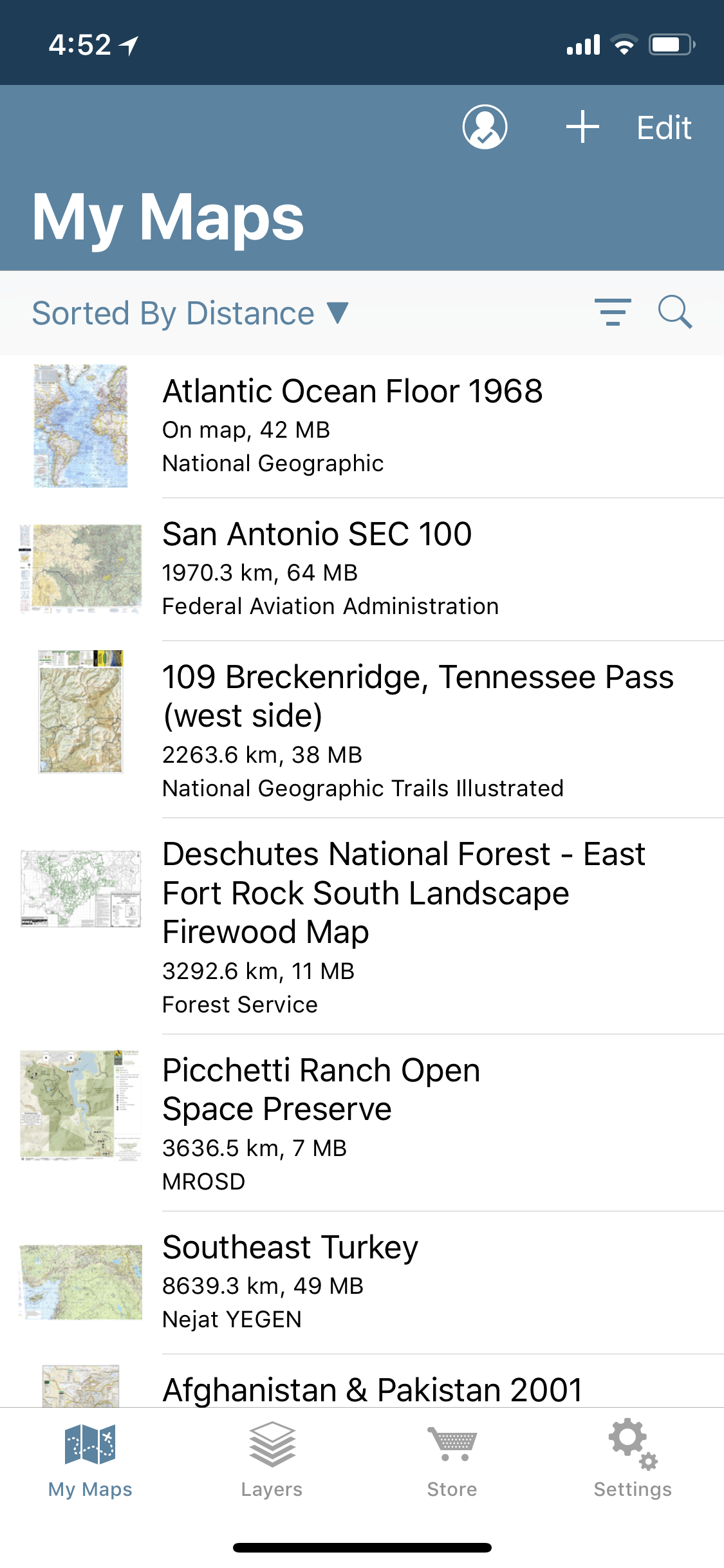
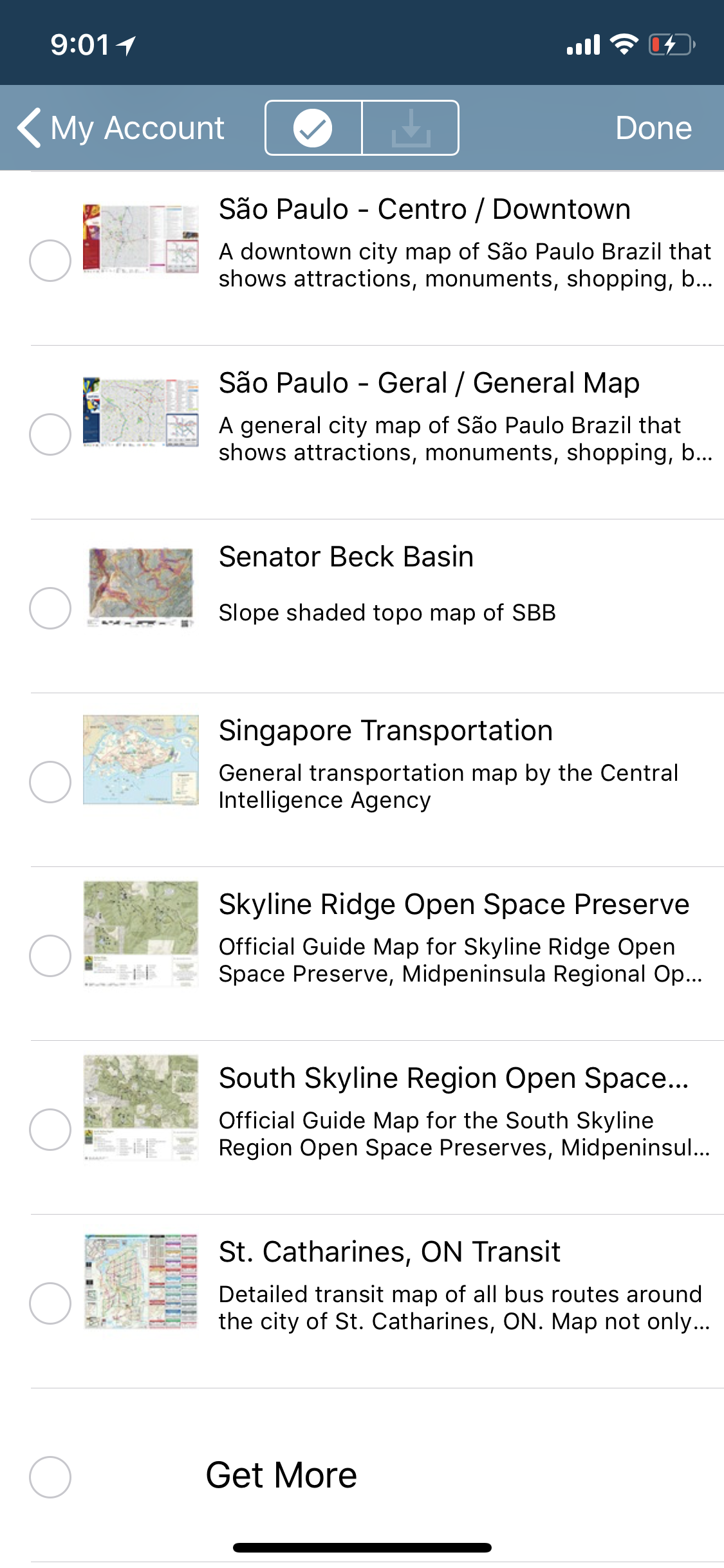
Layers now available on Avenza Maps for Android. Rejoice Android users, layers are finally here! Having the same functionality as the iOS version, map features (placemarks, lines, tracks, areas, photos, and schema) are now contained on layers. Map features can be managed here, including adding, deleting, and editing map feature information. In addition, the layers can be linked (and unlinked) to maps, so that map data can continue to be used even if a map is no longer on the device. Similarly, if that map is installed again, you’ll be able to link that layer to the map again. You’ll also be able to export layers data directly from the Layers screen without having to go into each map.

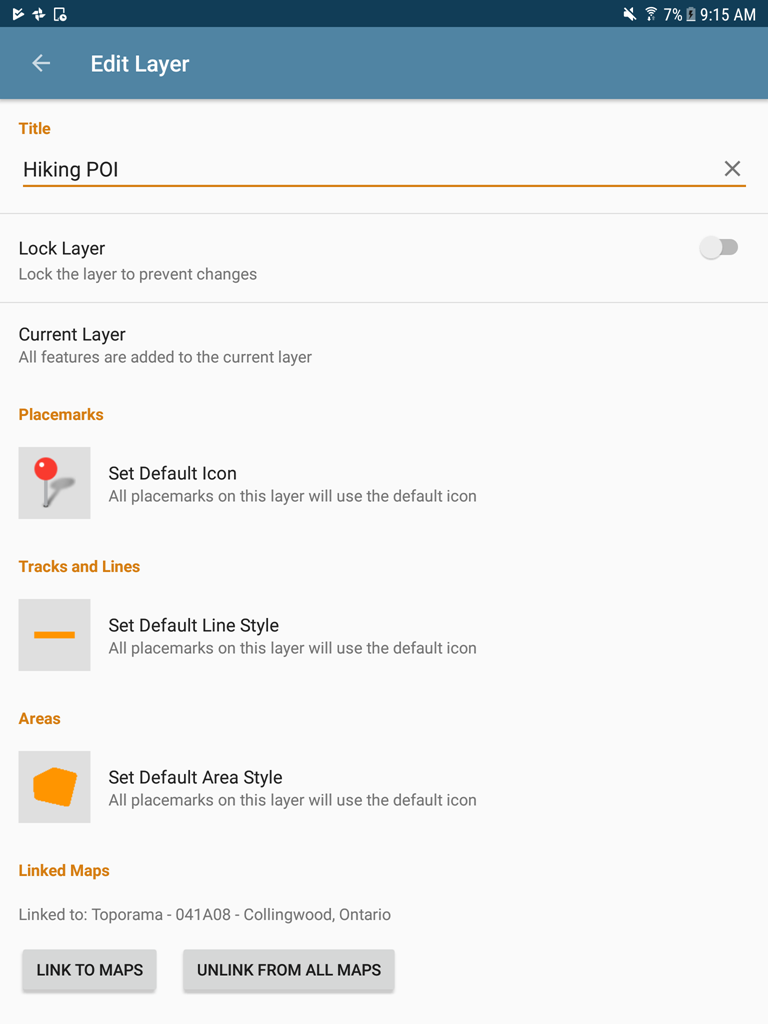
Better quality Map Store previews. All of the map listing previews in the Map Store have been updated and now have higher resolution of busy sections of the map to provide better detail of features, lines, labels, and colours.
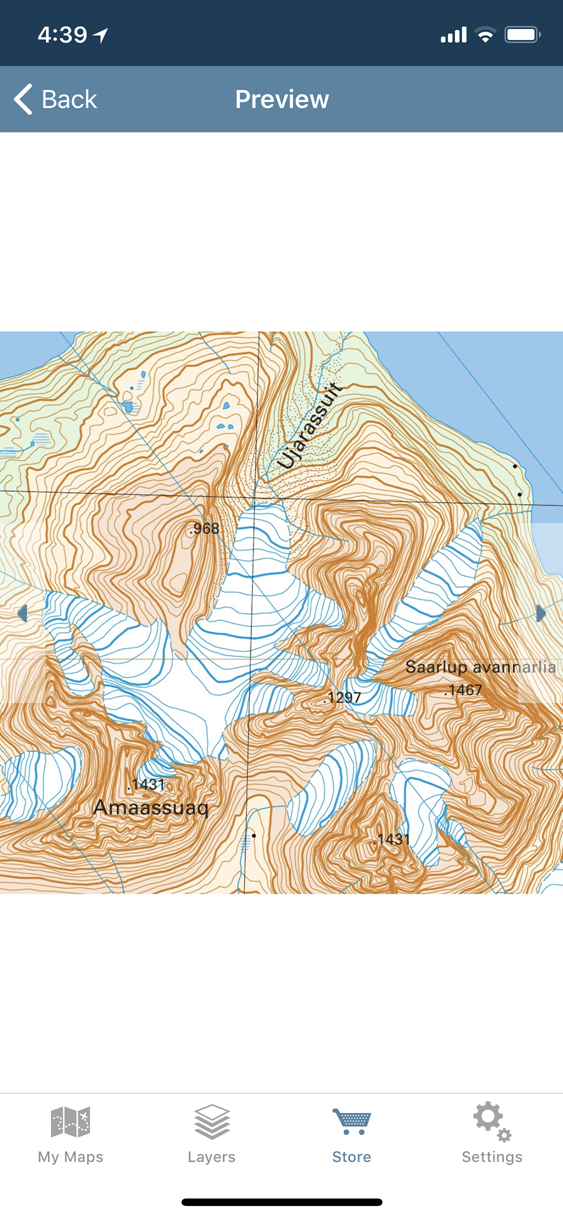
Release Notes
- User experience improvements, including sorting and filter options on the My Maps screen
- Newly designed Map Store Login and My Account screens
- Re-discover, select and re-download previously purchased Map Store maps using new options available on the Downloads History screen
- Export Layers data directly from the Layers screen
- Link a layer to any available maps or unlink from all maps from the Edit Layer screen
- Better quality map previews in Map Store
- More granular control of map features’ visibility
- Manage, import or export your data independently of maps using the new Layers tab on Android
- Brand new bottom navigation bar on Android
You can get Avenza Maps now from the App Store and Google Play.


