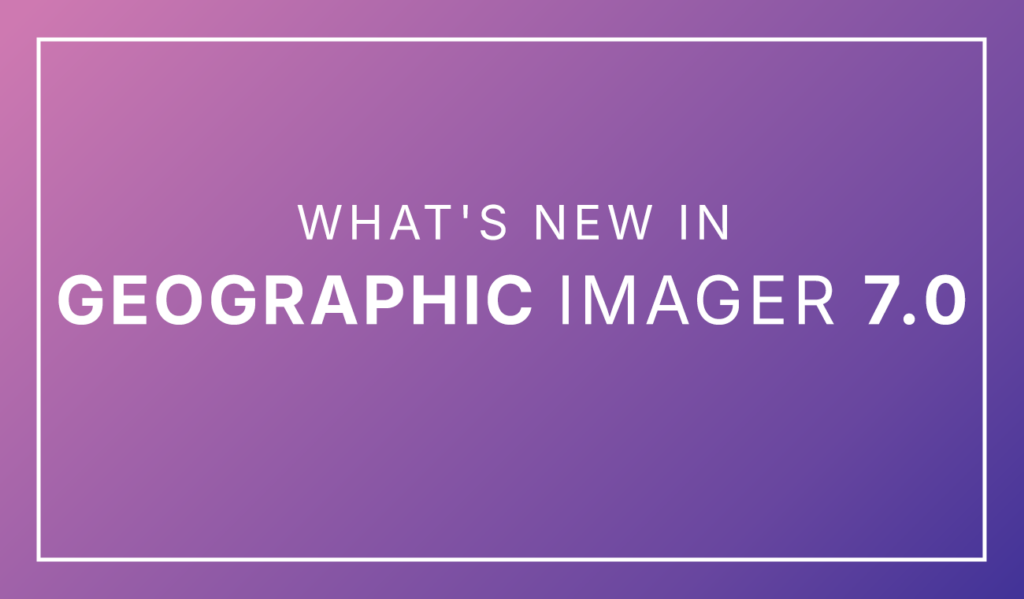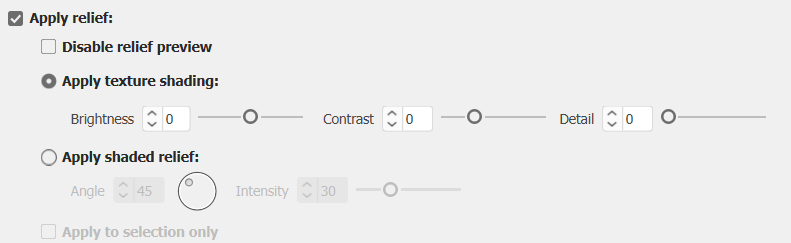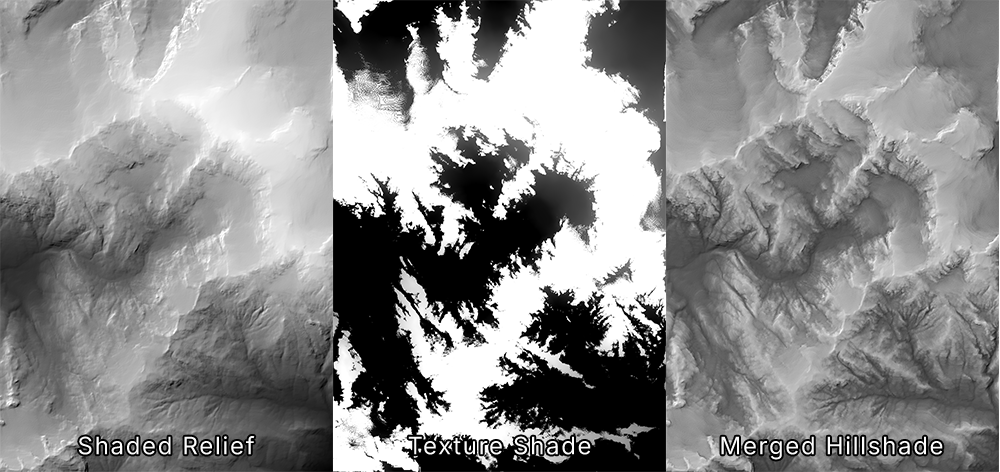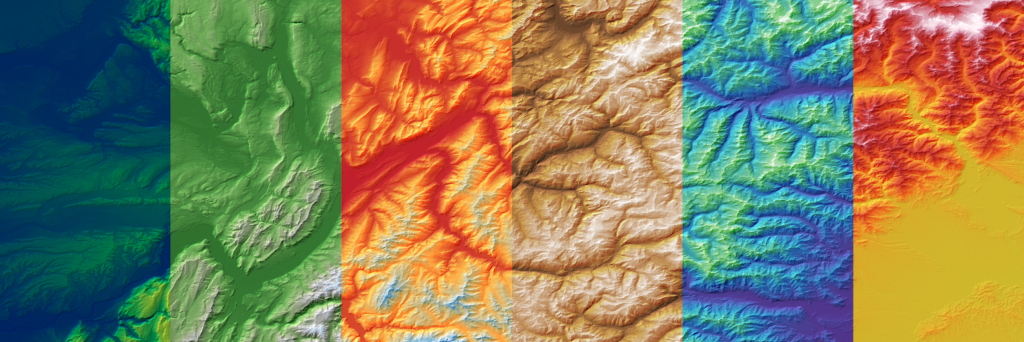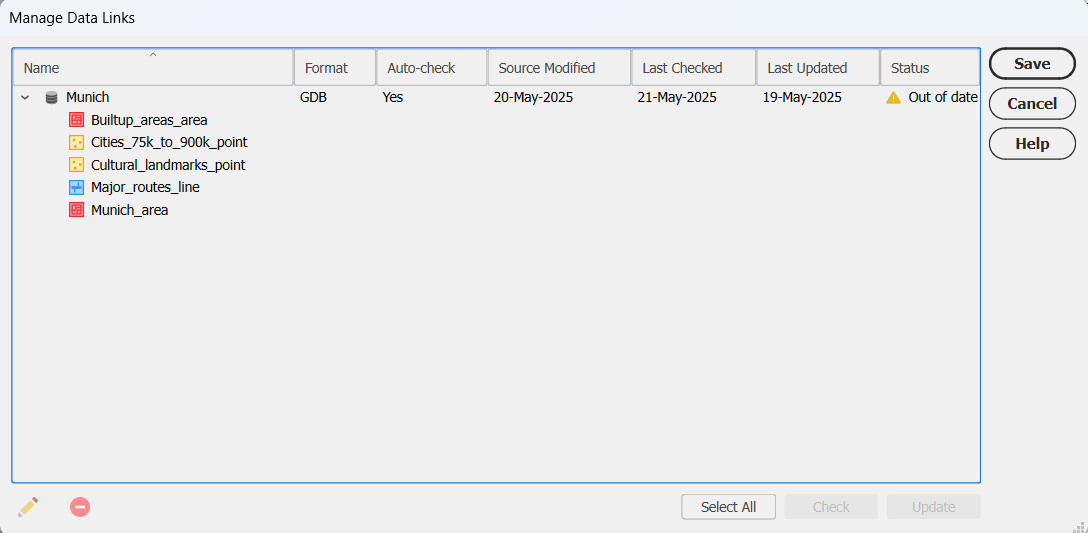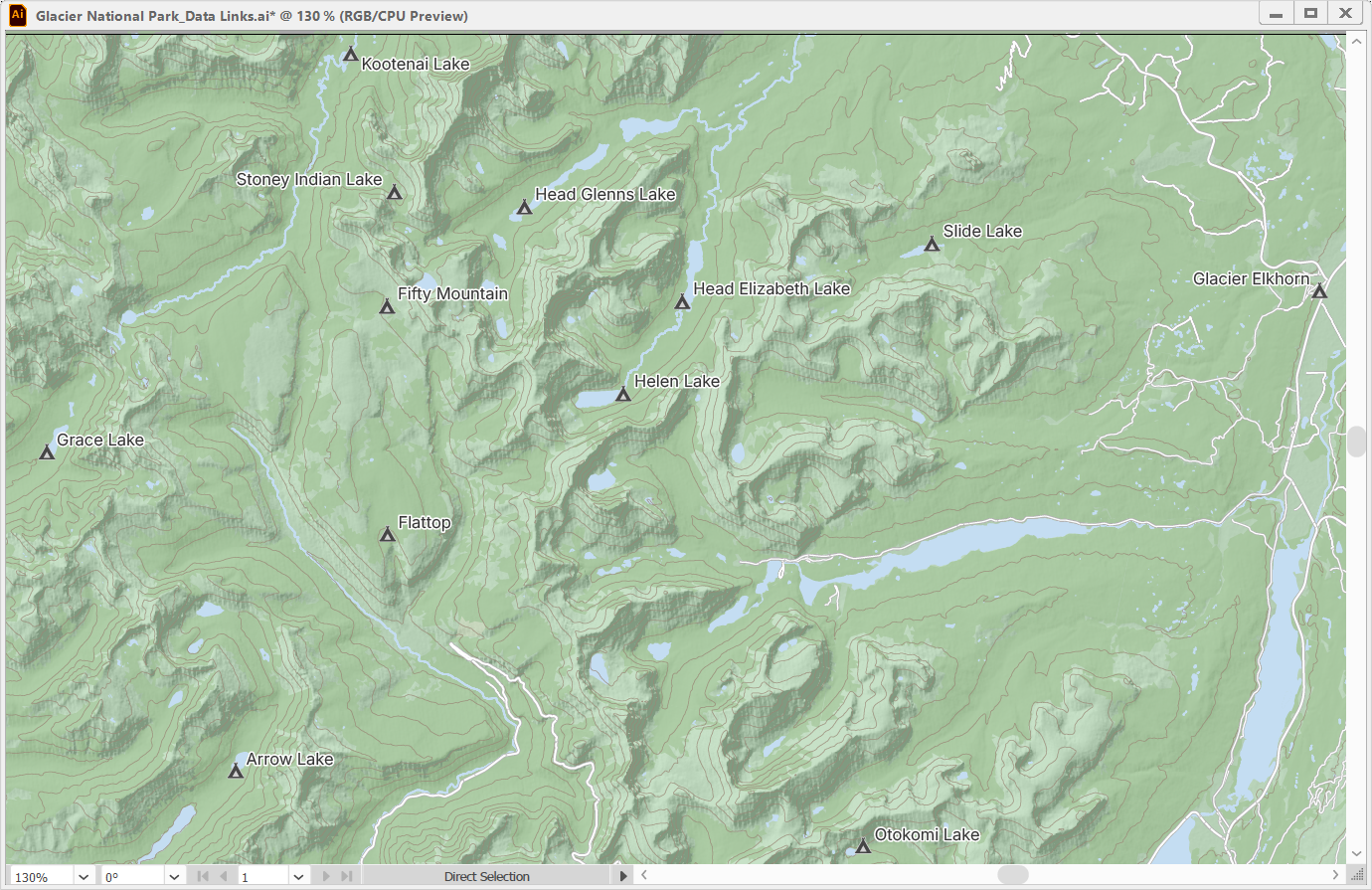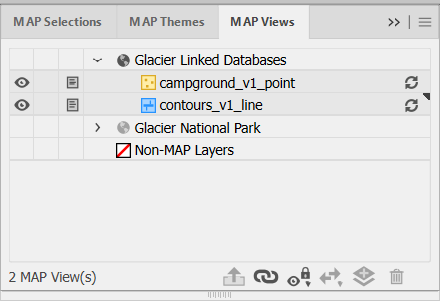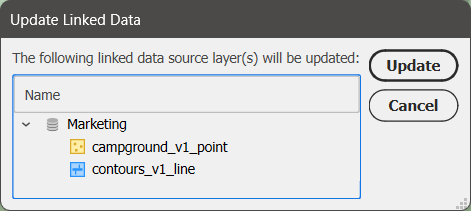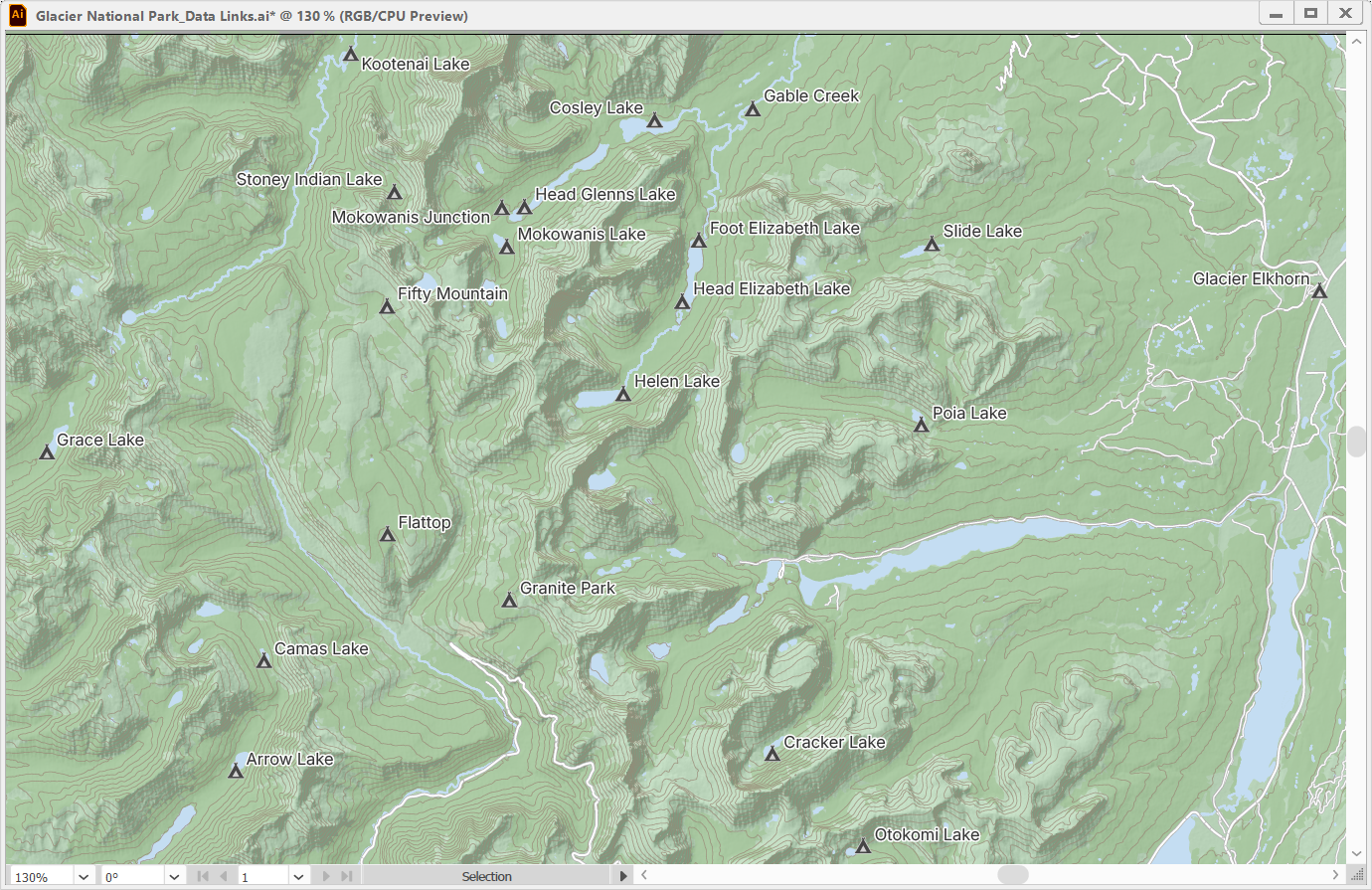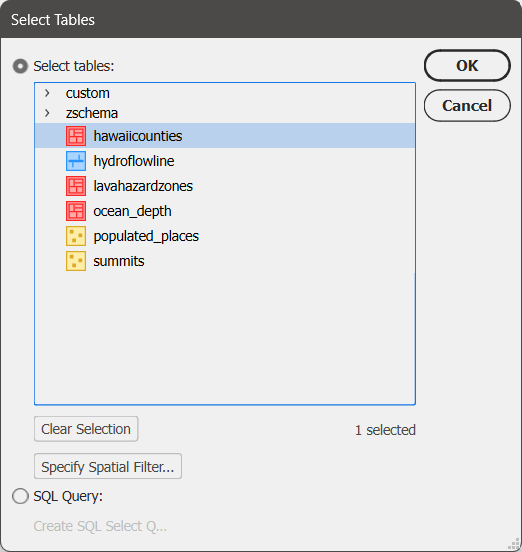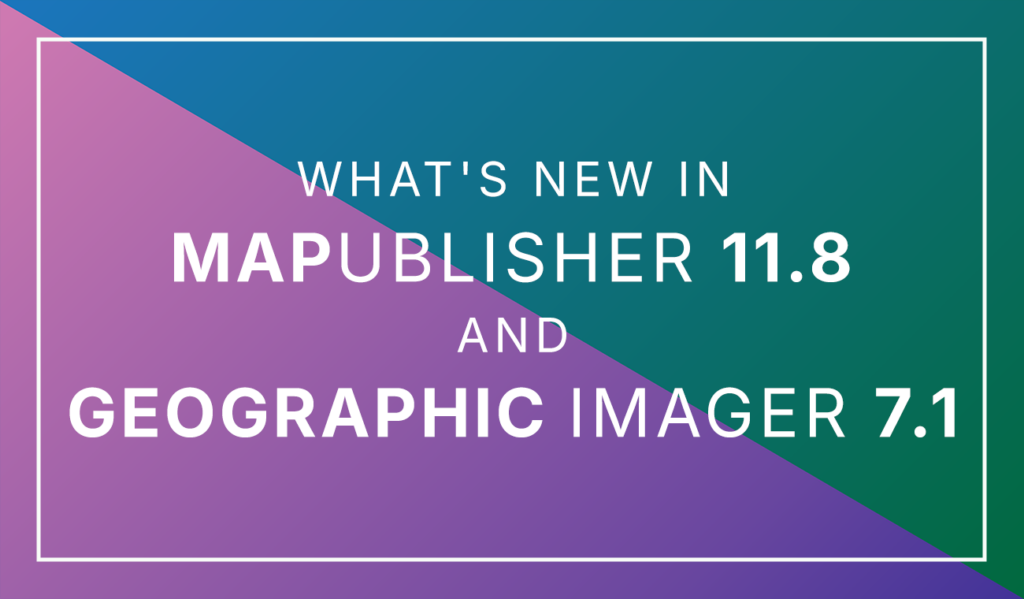
We are excited to announce the release of MAPublisher 11.8 for Adobe Illustrator and Geographic Imager 7.1 for Adobe Photoshop, the latest updates to our geospatial extensions for Adobe Creative Cloud.
With these updates, we are announcing official compatibility with Adobe Creative Cloud 2026 and macOS Tahoe 26, as well as several other performance enhancements and bug fixes.
Here’s what you can expect with the latest MAPublisher 11.8 and Geographic Imager 7.1 releases:
Compatibility updates for Adobe Creative Cloud 2026
We are continuing to keep up with Adobe’s yearly updates, with Adobe Creative Cloud 2026 newly released in October. As such, MAPublisher 11.8 is compatible with Adobe Illustrator 2026 (version 30), and Geographic Imager 7.1 is compatible with Adobe Photoshop 2026 (version 27).
Compatibility updates for macOS Tahoe
We know our users have been waiting patiently since September for this one! Both MAPublisher 11.8 and Geographic Imager 7.1 are compatible with the recent upgrades seen in macOS Tahoe (version 26).
We hope that the aforementioned compatibility upgrades are helpful in keeping your mapping and geospatial imagery workflows running smoothly!
MAPublisher 11.8 and Geographic Imager 7.1 are available now!
If you want to learn more about the new MAPublisher 11.8 features or have any questions, please check out its documentation in our Support Centre.
If you want to learn more about the new Geographic Imager 7.1 features or have any questions, please check out its documentation in our Support Centre.
MAPublisher 11.8 and Geographic Imager 7.1 are immediately available today. They are free to all current MAPublisher or Geographic Imager users with active maintenance subscriptions and available as upgrades for non-maintenance users.
We hope that our products continue to deliver the tools you need to bridge the gap between geospatial precision and creative design!