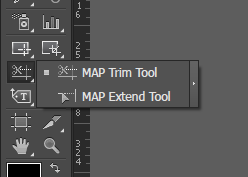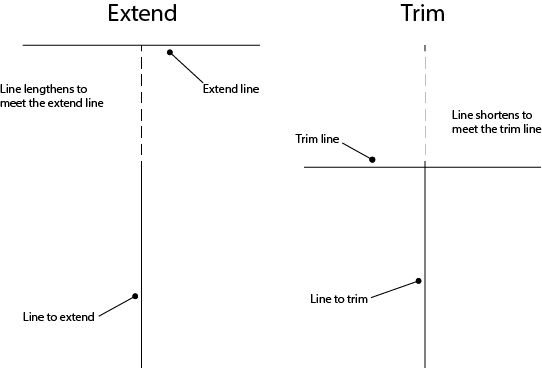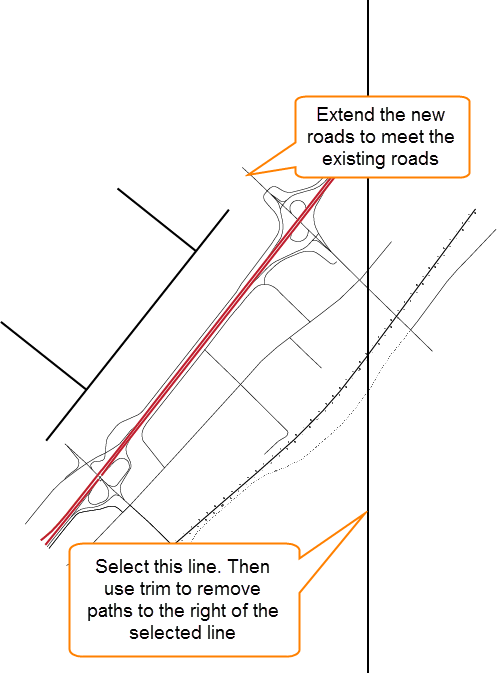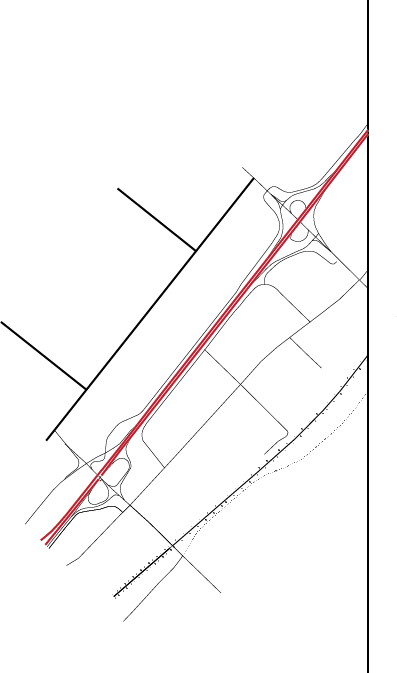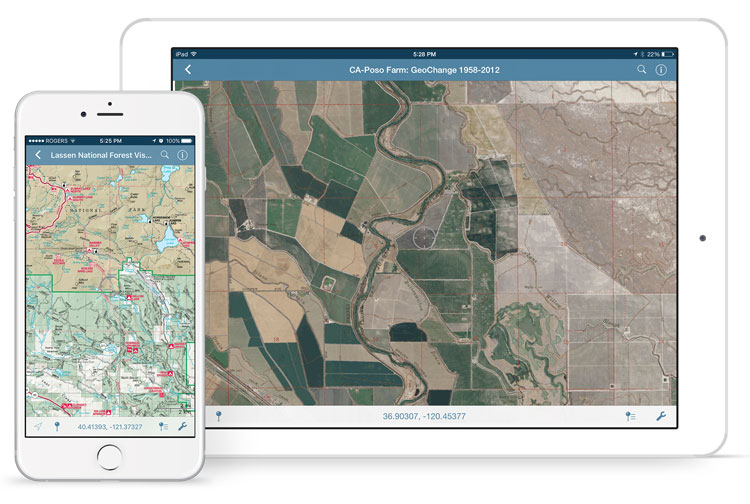Save styles and rules to a file for future use or to share with multiple users across a network or across the country. Importing them is easy as dropping them into a MAPublisher LabelPro settings folder.
Articles
Easily manage license options including commercial, academic, multi-user and floating. Empower multiple users on a network with cost effective network or floating licenses. New Horizons Computer Learning Centers Whether you’re new to MAPublisher®, an experienced user, or simply thinking about a purchase, Avenza software training is a worthwhile experience. Get hands-on training from Avenza product specialists at one of our training courses around North America. Cost of the two-day training course is $1,000 USD per person. Discounts are available to groups of three or more from the same organization and for returning students desiring a refresher or update. Major credit cards are accepted. Latest European Union maps highlight recent political changes Toronto, ON, March 9, 2017 – Avenza Systems Inc., producers of MAPublisher® cartographic software for Adobe® Illustrator® and Geographic Imager® geospatial tools for Adobe Photoshop®, is delighted to announce that updated political maps of the European Union (EU) are now available on the Avenza Map Store. After a sensational launch in Europe of the printed versions, map publisher XYZ Maps, is making the digital maps available through Avenza’s market-leading, award-winning mobile mapping app, Avenza Maps. Recently featured in the Scottish newspaper, The National, the standard EU 2019 – Post Brexit map shows the UK out of the EU. However, the map attracting widespread attention is the alternative Scottish EU 2019 – Post Brexit map as it shows an independent Scotland still a member of the EU, while the reduced UK of England, Wales and Northern Ireland are out. “We continuously support all of our map publishers who strive to improve maps for everyone,” said Ted Florence, President of Avenza Systems Inc. “The ease and speed of which maps can be published to a world-wide audience using the Avenza Maps platform is unparalleled,” he added. “Historic events that change the political horizon are documented not only by the media and social networks, but also in maps because it can affect the way we travel and move.” The Scottish EU 2019 – Post Brexit map and other maps of the EU and UK published by XYZ Maps are available on the Avenza Map Store. More about Avenza Maps The Avenza Maps app is an all-inclusive mapping platform for iOS, Android, and Windows mobile devices. Consumers can download the app for free, get georeferenced maps from the Avenza Map Store, and use them completely offline with a variety of tools. Map publishers can register as a vendor in the Avenza Map Store and generate revenue by pricing their maps and making them available for purchase in this iTunes-like model for maps. Businesses and organizations can upgrade to a cost-effective Avenza Maps Pro subscription which allows for commercial use, includes enhanced tools and features, and enhanced support. For more information, visit the Avenza Maps website at www.avenzamaps.com. More about Avenza Systems Inc. Avenza Systems Inc. is an award-winning, privately held corporation that provides cartographers and GIS professionals with powerful software tools to make better maps. In addition to software offerings for Mac and Windows users, Avenza offers value-added data sets, product training and consulting services, as well as the Avenza Maps app for purchasing and using maps on iOS, Android, and Windows devices. Visit www.avenza.com for more details. For further information contact: With the latest release of Geographic Imager 5.2, it’s now possible to easily import images directly from an ArcGIS Online account or an ArcGIS web service. This will allow you to use shared data within your ArcGIS Online organizational account and connect to publicly available map servers from various online sources. ArcGIS Online is a collaborative web GIS that allows you to store and share GIS data using Esri’s secure cloud. Before, you may have had to download raster layers to your local machine and then import them into Adobe Photoshop using Geographic Imager. Now, Geographic Imager has a much-improved workflow to get ArcGIS Online image layers into Adobe Photoshop with full georeferencing. Currently, the types of datasets allowed are Map Image Layers and Tile Layers. To load a layer, open Advanced Import and select ArcGIS Online from the Format drop-down list. Enter the credentials for your ArcGIS Online account and select an image layer from your user portal. Images can be resized and transformed on import. To extract a specific area from the image, click Select Area. The interface is the same as the one used for WMS Import. In addition to using your own organization’s data, you can connect to publicly available data from a wide variety of organizations by connecting to an ArcGIS Web Service. To connect to a web service, use Advanced Import and select ArcGIS Web Service from the Format drop-down menu. Click Browse and enter the URL for the service. This is a great option when searching for data from open data portals created by government agencies. Avenza will be showcasing at the 7th Chinese Surveying, Mapping and Geoinformation Technology and Equipment Exhibition from November 8 to 10, 2017. Avenza product specialists will be present in Booth H16 to demonstrate and discuss MAPublisher, Geographic Imager, and the Avenza Maps app during each day of the exhibition. More about the 7th Chinese Surveying, Mapping and Geoinformation Technology and Equipment Exhibition The exhibition is guided by the Ministry of Land and Resources of the People’s Republic of China. It is hosted by China Society for Surveying, Mapping and Geoinformation and China Instrument Manufacturer Association. The exhibition held annually from 1996, and has changed its name to Chinese Surveying, Mapping and Geoinformation Equipment and Technology Exhibition, which also called Chinese Surveying, Mapping and Geoinformation Expo. Now it has become the most influential platform of this industry, and it is recognized in China’s first brand and Asia’s largest brand exhibition. Learn more at http://www.tleerw.com/en/ Avenza Maps is capable of importing and displaying georeferenced maps in several different formats. The app processes a map by rasterizing and tiling it on import. The speed and result of processing will vary depending on the type of file used and the size and dimensions. We’ll discuss the types of files allowed and the advantages of each. Usually larger files take longer to process than smaller ones with some exceptions. An image may have a very high resolution but a small disk size due to image compression. It is recommended that images be less than 100 megapixels for upload to the app. A geospatial PDF file with many vector features may also take a long time to process. In this case, you should convert the file to an image to avoid having to rasterize vector data in the app. Maps can be loaded into the app faster by processing them before import. Maps can also be preprocessed by uploading them to the Avenza Maps Store or using the Export to Avenza Maps tool in Geographic Imager or MAPublisher. GeoTIFF A GeoTIFF is a TIFF file (Tagged Image File Format) with spatial information embedded in the file. This format is typically the preferred format for uploading directly to Avenza Maps without preprocessing. Since this is an image format, the app doesn’t need to rasterize the file on import meaning processing times will generally be faster compared to PDF’s, and it will maintain the native resolution. It is also possible to import a normal TIFF file by zipping it with a TIFF World File (TFW) and either a WKT or PRJ file which contains projection information. It is best not to do this for the sake of simplicity. Usually, any GIS software that can produce a world file will also be able to save to GeoTIFF. Geospatial PDF A Geospatial PDF stores spatial data in either raster or vector format as well as associated attributes and layer information. Files should comply with the Adobe Acrobat PDF 1.7 specification which has been standard since 2006. Avenza Maps rasterizes geospatial PDF files on import which discards layer and attribute information. PDF files typically take longer to process than image files. There is also a chance that the file may process incorrectly (e.g. discarding labels). Despite this, there are some instances when it may be preferable to use a geospatial PDF file. For example, the map may already be in this format and isn’t worthwhile to convert to another format. Geospatial PDF files tend to be smaller than image files so they would be a good solution if device storage space or download speed is an issue. Also, occasionally converting from PDF to TIFF degrades the image quality and may make maps illegible. To ensure a geospatial PDF file has a good balance between size and quality, open the file in Adobe Acrobat and go to Advanced > PDF Optimizer. This is especially helpful if the map contains large raster images. JPEG JPEG is an image format like TIFF but it does not have the ability to store spatial information. To load a JPEG into Avenza Maps, it must be zipped with a JPEG World File (JGW) and either WKT or PRJ file. JPEG files are compressed so this may be an option to consider if file size is a consideration, however, a better alternative would be to compress a GeoTIFF file. Processing Maps with MAPublisher, Geographic Imager, and the Map Store It is best to process maps before loading them into the app because desktop computers are more powerful than mobile devices. It also avoids having to process the file each time the map is loaded onto a device. Geographic Imager and MAPublisher each have a utility to export to an Avenza Maps package with the capability to upload directly to the Avenza Map Store if you have a vendor account. Running these utilities produces a folder that contains a ZIP file with a thumbnail to show a preview of the map, a reference file, and a folder called tiles that contains a tiled version of the map in PNG format. This ZIP file can be imported into the app in the same way as other files. Uploading a map to the Avenza Map Store processes the map the same way. To use the store, register a vendor account on the Avenza Maps website. In the latest GeoJSON specification (2016), the coordinate reference system for all coordinates is a geographic coordinate reference system—using the World Geodetic System 1984 (WGS 84) datum—with longitude and latitude units of decimal degrees. The previous specification (2008) allowed for the use of alternative coordinates systems, but this was removed because of interoperability issues. MAPublisher still recognizes GeoJSON files with a specified coordinate system even though it is no longer officially supported. However, if no coordinate system is specified, MAPublisher will assume the coordinates are in WGS 84. Occasionally, this may cause a problem of improperly formatted files that contain projected coordinates but have no specified coordinate system. In this case, users will need to either choose a coordinate system during import or modify the GeoJSON file by adding a coordinate reference system (CRS) object manually. To change the coordinate system using the Import dialog box, click Advanced and select the WGS 84 link under Coordinate System. Ignore the warning about changing the coordinate system by clicking “Replace coordinate system”. Select the correct projected coordinate system from the list. Coordinate reference systems can be specified in a GeoJSON file using a CRS object. You can view the contents of any GeoJSON file by opening it in a text editor such as Notepad. Copy and paste the text below after the line: “type”: “FeatureCollection”, (usually on line 2). Change the EPSG number to the correct CRS for your dataset. See Spatialreference.org to lookup an EPSG code. Example: The GeoJSON file can now be read properly by MAPublisher and can be imported as normal. Connect to Esri® ArcGIS Online within Adobe Photoshop to import image layers Toronto, ON, February 7, 2017 – Avenza Systems Inc., producers of the Avenza Maps app for mobile devices and geospatial plug-ins for Adobe Creative Cloud, including MAPublisher® for Adobe Illustrator®, is pleased to announce the release of Geographic Imager 5.2 for Adobe Photoshop®. This latest update includes many new features including full compatibility with the latest Adobe Photoshop Creative Cloud 2017 release. This Geographic Imager release also introduces the ability to import spatial image layers directly from Esri’s ArcGIS Online accounts and web services into Adobe Photoshop enabling users to harness Geographic Imager’s and Adobe Photoshop’s tools to edit georeferenced high-resolution imagery. “This release means that both Geographic Imager and MAPublisher are fully compatible with Adobe CC 2017 and have ArcGIS Online integrated,” said Ted Florence, President of Avenza. “We’re continuously providing more ways for our users to import their data into an excellent map design environment,” he added. “Avenza software covers your needs from any point in your mapping workflow, including output to mobile devices.” Enhancements and new features of Geographic Imager 5.2 More about Geographic Imager for Adobe Photoshop Geographic Imager for Adobe Photoshop leverages the superior image editing capabilities of the world’s premier raster-based image editing software and transforms it into a powerful geospatial production tool. Work with satellite imagery, aerial photographs, orthophotos, and DEMs in GeoTIFF and other major GIS image formats using Adobe Photoshop features such as transparencies, filters, and image adjustments while maintaining georeferencing and support for hundreds of coordinate systems and projections. Geographic Imager 5.2 is immediately available and free of charge to all current Geographic Imager Maintenance Program members and at US$319 for non-maintenance upgrades. New fixed licenses start at US$699. Geographic Imager Basic licenses start at US$99. Academic, floating and volume license pricing is also available. Visit www.avenza.com/geographic-imager for more details. More about Avenza Systems Inc. Avenza Systems Inc. is an award-winning, privately held corporation that provides cartographers and GIS professionals with powerful software tools to make better maps. In addition to software offerings for Mac and Windows users, Avenza offers value-added data sets, product training and consulting services, as well as the Avenza Maps app for purchasing and using maps on iOS, Android, and Windows devices. Visit www.avenza.com for more details. For further information contact: The latest release of MAPublisher includes the ability to trim and extend objects to a crossing or intersecting path. Extending a path lengthens it to meet the edge of a crossing object and trimming a path cuts the portion that extends past the edge of an intersecting path. Trim and extend tools are commonly used in CAD software and will greatly improve the ability to produce accurate and precise data in MAPublisher and clean-up imported data. The MAP Trim Tool and MAP Extend Tools are located on the Adobe Illustrator Tools panel. Click and hold the MAP Trim or Map Extend tool button icon to switch between them. To use the tools, select the crossing or intersecting path and click the object to extend or trim. The diagram below illustrates the basic process. There are many possible applications for these tools in digitizing and cleaning map data. In a hypothetical example illustrated below, we trim all the roads that extend past the edge of a border, and extend the imported roads (in bold) to meet the existing roads.License Management
MAPublisher Training – Washington, DC
Washington, DC – November 2-3, 2017
2010 Corporate Ridge #200, McLean, VA 22102, USA
Who should attend?
Cost
Training details
Scottish / UK Post Brexit Maps Now Available on Avenza Maps
416-487-5116
info@avenza.com
www.avenza.comUse Geographic Imager to Import Imagery from ArcGIS Online Directly Into Adobe Photoshop
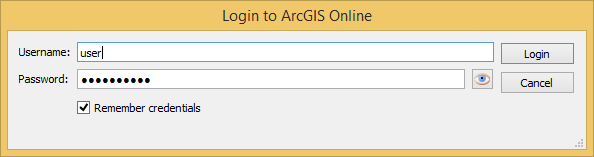
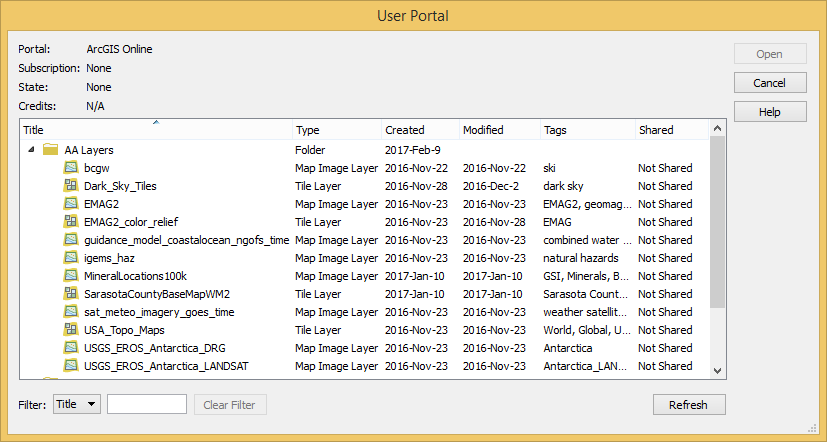
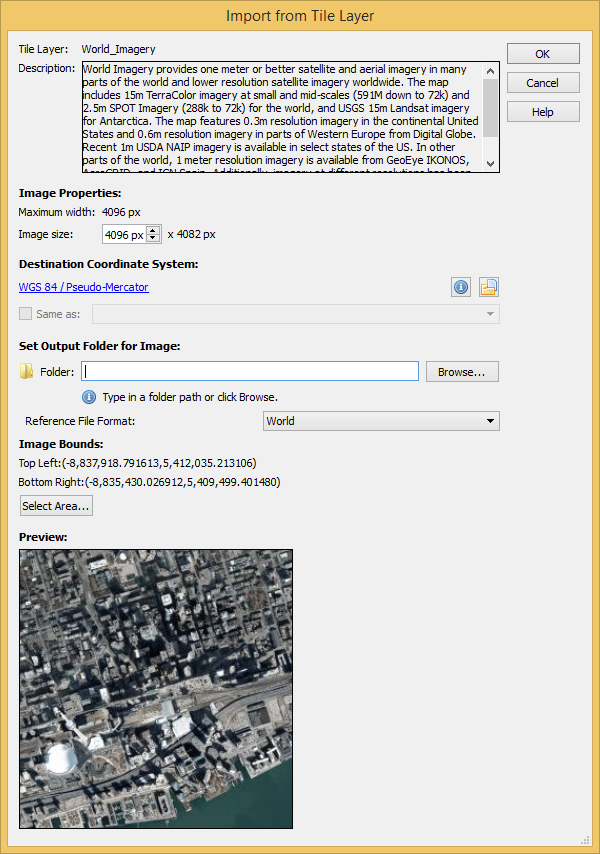
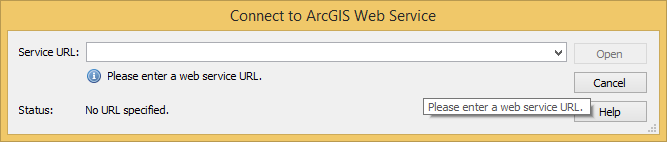
7th Chinese Surveying, Mapping and Geoinformation Technology and Equipment Exhibition
Best Practices for Processing and Importing Maps into the Avenza Maps App
Comparison of Allowed File Types
Handling GeoJSON Files with Unspecified Projected Coordinate Systems
Selecting a Coordinate System on Import
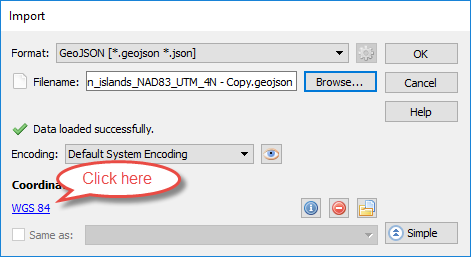
Modifying the GeoJSON File Manually
"crs":
{
"type" : "name",
"properties" :
{
"name" : "EPSG:[EPSG Code]"
}
},
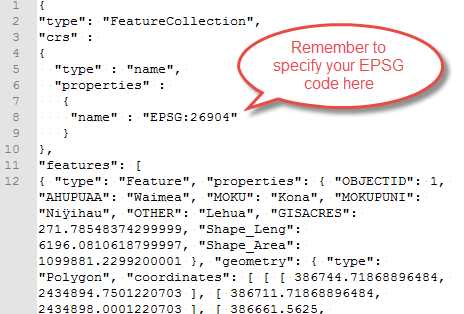
Avenza Releases Geographic Imager 5.2 for Adobe Photoshop
416-487-5116
info@avenza.com
www.avenza.comCleanup Lines With MAPublisher Trim and Extend Tools